FORCETEQ® PRO
Forceteq® pro: Connect DMS load cell, set sensitivity, that’s all!
With Forceteq® pro you can very easily integrate a commercially available DMS load cell from Burster, Kistler or Futek into your application. With the sensor you typically also receive a test report with the value of the sensitivity in [µV/V]. This value is individual for each sensor.
Precise force measurement has never been easier
First connect the 4 wires of the DMS load cell to the Signateq® measuring amplifier (solder). The Signateq® measurement amplifier is connected to the XENAX Xvi 75V8S servo drive. In the menu “Load Cell” the value of the sensitivity of the force sensor can be entered. Because of the very good linearity of DMS load cells, you can achieve an accuracy of <=0.5% over the complete load range of the sensor. Typically, calibration of the measuring range is no longer necessary. To be on the safe side, you can verify the forces very easily with a commercial weigh scale.
The force value is now directly available in the XENAX® servo controller and does not have to be transmitted by external control electronics. This enables the shortest cycle times. In addition, the external control electronics can be saved.
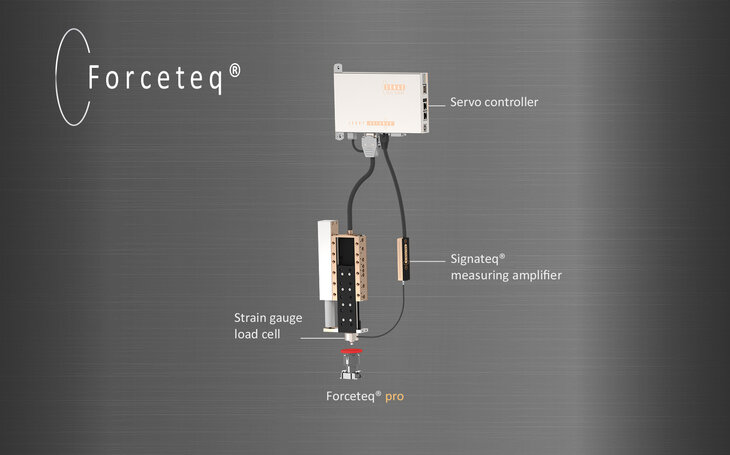
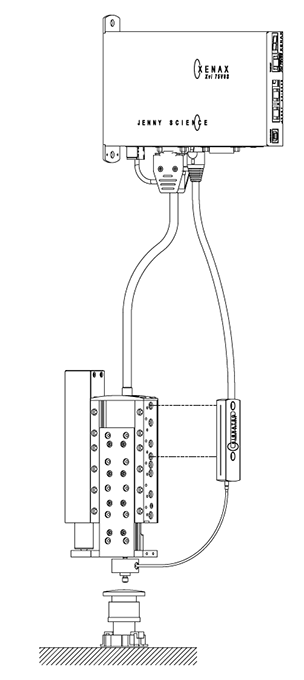

Download files Forceteq®
| Brochure Forceteq® Signateq®.pdf (PDF) |
| CAD-FILES_STEP_Signateq®.zip – Login |
| Calibration Load Cell_Forceteq® pro_V1.1.pdf – Login |
| Wiring Load cell with Signateq®_V1.1.pdf – Login |
| FW_Signateq_V02.01.zip (ZIP) |